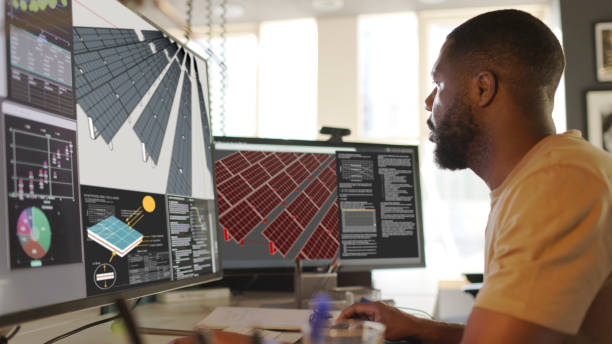About Course
Are you intimidated by Adobe Illustrator? The dreaded Pen Tool? Direct Selection and Selection? All the fancy color options and effects? If so, then this course is specifically designed for you!
This comprehensive course breaks down Illustrator into simple, bite-sized lessons that make each part of the software easy to understand and apply. Whether you’re a complete beginner in Illustrator and graphic design or need a refresher, this course will guide you through the process step-by-step.
Throughout the course, we will focus on creating real-world graphic designs and learn the necessary tools and techniques to achieve top-notch results. You’ll be equipped with the skills to add over 30 self-designed artworks to your professional Illustrator design portfolio, which you can proudly showcase to prospective clients. Along our design journey, we will cover several key tools and techniques.
Here’s what you’ll learn in this amazing Adobe Illustrator course:
✅ Constructing with Shapes Tools: Start with constructing shapes and use the shape builder tool to cut, trim, and merge multiple shapes to achieve your desired design.
✅ Drawing tools: Utilize drawing tools to work with curves, trace real-world images into illustrations, and utilize the width tool for more realistic curves. We will also cover the freehand Pencil and Brush tools.
✅ Typography: Master the art of text layout and design flyers, full-page brochures, and advertisements. You’ll also learn how to create badges and logos for beautiful branding projects. These are essential skills for every designer.
✅ Colors: Work with colors, swatches, and gradients like a seasoned graphic designer. Learn how to select colors effectively and recolor your artworks.
✅ Patterns: Explore patterns, modify preset patterns, and create your own visually stunning patterns in the T-shirts challenge.
✅ Repeats: Discover captivating repeats such as concentric, linear, and scale repeats.
✅ Vectorizing Images: Learn the art of image tracing and experiment with recoloring your traced images.
✅ Logos: Recreate well-known logos of famous companies, taking on real-world projects and practicing your skills.
✅ Bonus: Learn how to create mockups for branding and merchandising projects.
Throughout the course, you’ll gain valuable tips that will expedite your journey in designing with Illustrator and make it more enjoyable.
With the skills learned in this course, you will possess highly-desired abilities that can open doors to job opportunities and enable you to make money as a professional graphic designer.
Adobe Illustrator is the industry-standard application for graphic design, making it essential to learn if you aspire to become a professional designer.
Learn by Doing: If you are dedicated and complete all the exercises along with me, I guarantee that by the end of the course, you will have a solid understanding of the basics and be able to use Illustrator with ease.
With continued practice and advanced learning, you can become a master of Illustrator.
📚 Enroll now and let’s embark on this creative journey together!
Frequently Asked Questions:
📥 Are the videos downloadable? Yes, the videos are highly compressed and available for download, allowing you to access the course materials offline at your convenience.
📧 How will I get access to the videos? Once your payment is confirmed, you will receive a confirmation email containing access to the tutorial videos and accompanying materials. You can start learning immediately and progress at your own pace.
💻 What are the course requirements? To participate in this course, you will need access to a laptop or computer. This will enable you to practice all the exercises and create designs effectively.
📜 Will a certificate be issued? Yes, upon completion of the course, you will receive a certificate of completion, recognizing your achievements and newly acquired graphic design skills.
Student Ratings & Reviews